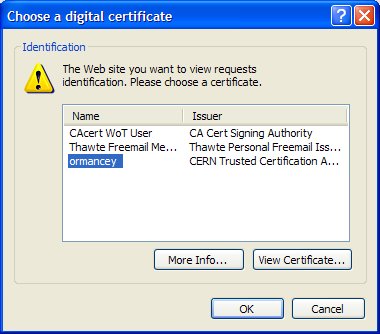Enable Prompt for Certificate in Internet Explorer
Cause
By default, Internet Explorer does not prompt to send a certificate if only one certificate is present.
If a valid certificate matches site requirements, it is automatically sent.
This is useful for basic users, for who authentication is transparent, but some users might need an alternative authentication.
Resolution
- Run Internet Explorer
- Menu Tools -> Internet Options
- Select Tab Security
- Select Local Intranet (if connected at CERN on the CERN domain, otherwise select Internet)
- Click Custom Level
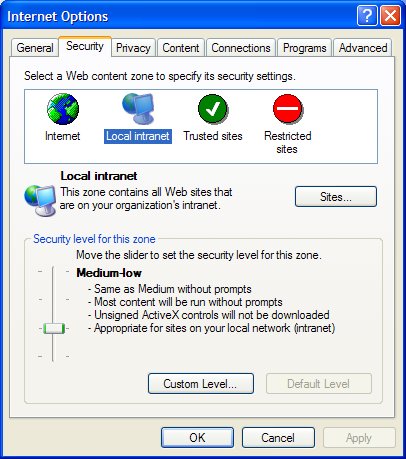
- Find the Miscellaneous part
- Check Disable for Don't prompt for client certificate selection when no certificates or only one certificate exists.
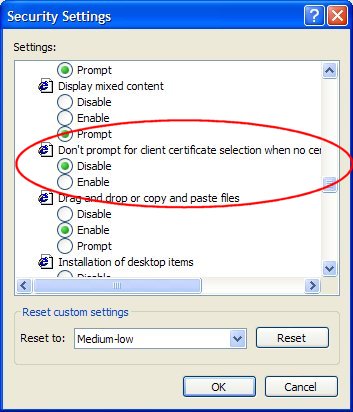
- Click Ok -> Ok
Now when entering a Website asking for a certificate, you will be prompted for a certificate selection. Click cancel and you will enter the website anonymously.