Using the Management Console to view Windows certificate stores.
- From the start menu, type
mmc, and execute the program mmc.exe
- From the console menu, select File -> Add/remove snap-in
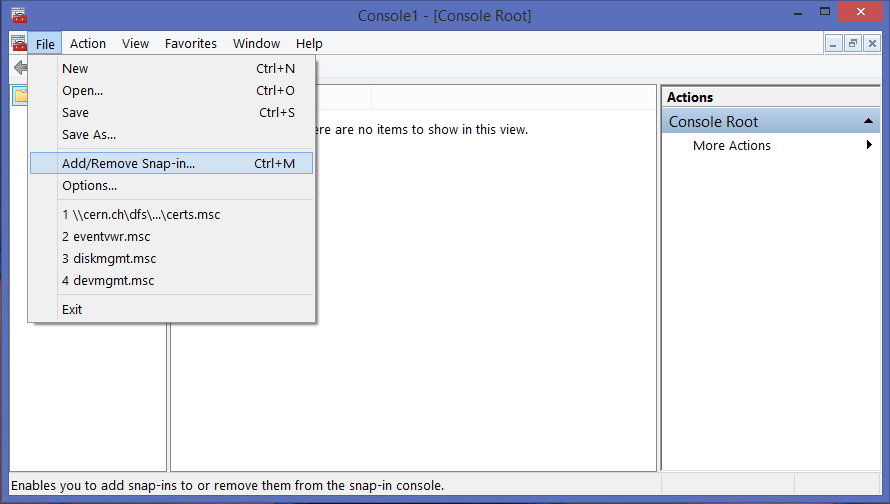
- From the Add/remove snap-in dialog, select Certificates
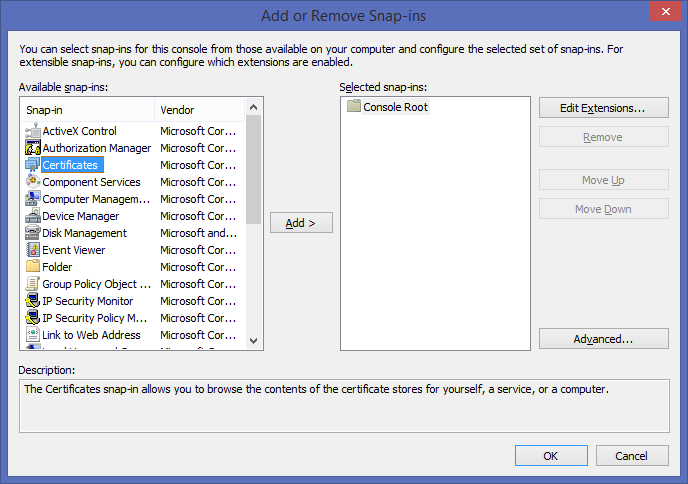
- From the Certificates snap-in dialog, select:
- My user account to manage your user certificates
- Service account to manage certificates for a service account on the machine
- Computer account to manage the certificates of the local machine
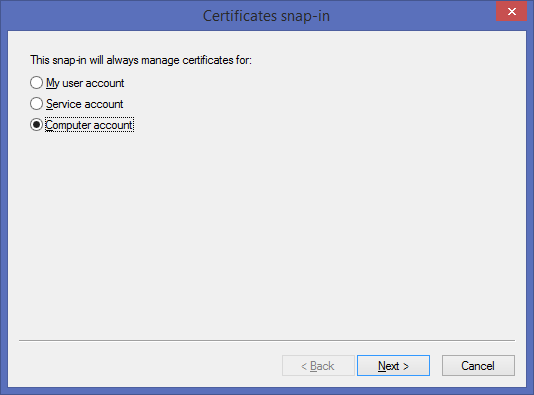
- You can now see the certificates in the Windows certificate store:
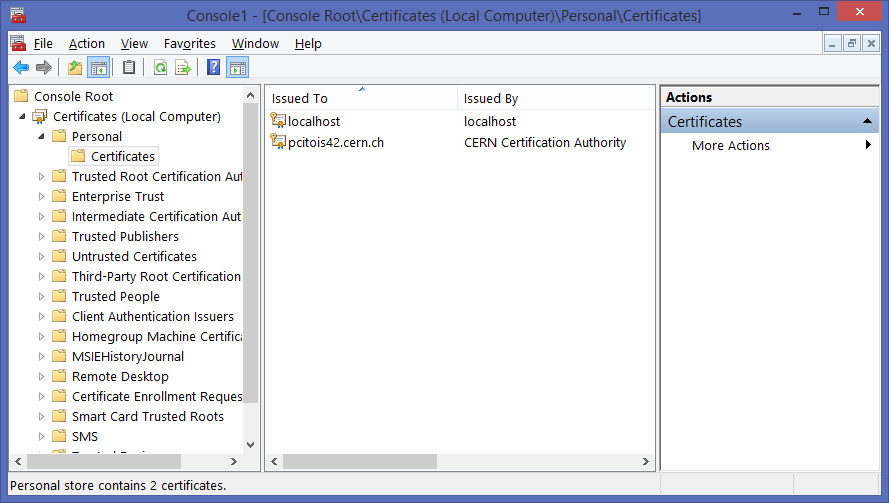
|