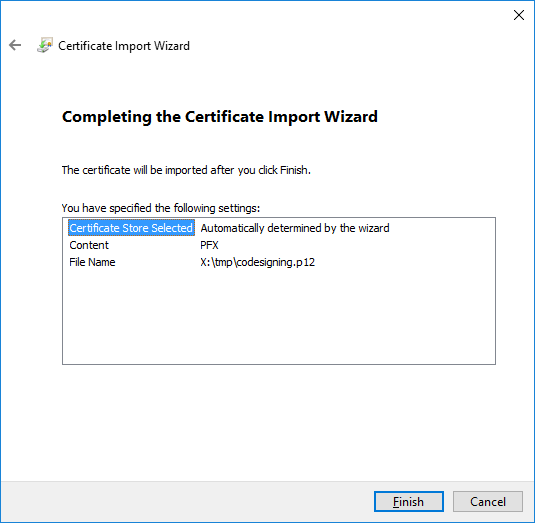How to Install a Code Signing Certificate in the Personal Store (Windows)
On Windows, in most cases, to sign code with a Code Signing certificate, the code signing certificate must
be installed in your Personal certificate container.
Important: to sign code, you need both the certificate and the private key (.p12 or .pfx
file).
-
Right-click on the certificate file, and select "Install PFX":
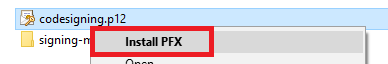
-
Select "Current User" as store location:
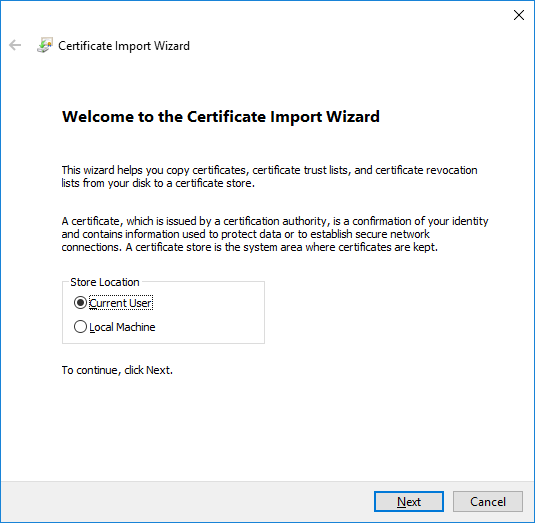
-
File name should be already filled:
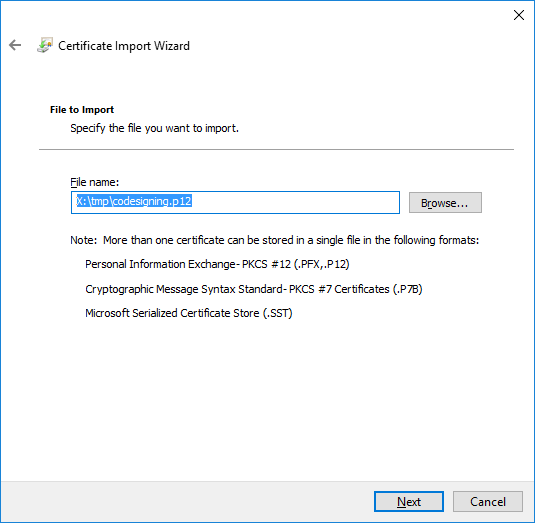
-
If the certificate is password protected, type the certificate password.
Optionally, you can also mark the key as exportable.
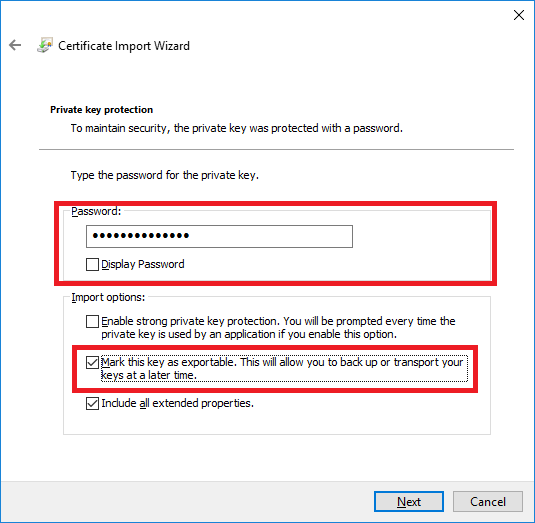
-
Leave the default option "automatically select the certificate store...":
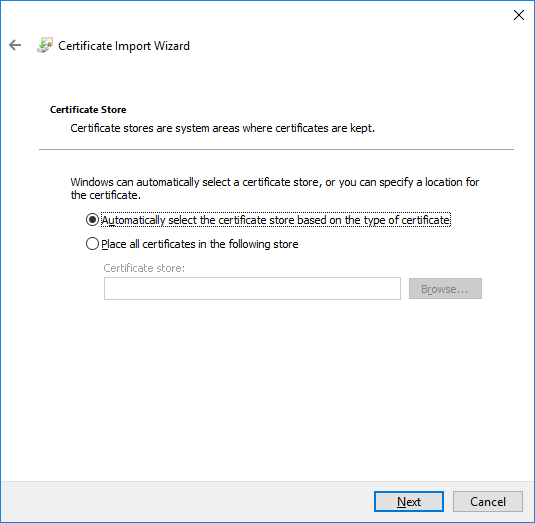
-
Complete the wizard: