Backup/Export user certificate using mmc.
Summary
The procedure described below provide a way to export and store user certificate(s)
in PKCS12 formatted file.
Export certificate.
- Click Start click Run, type certmgr.msc and click OK.
- In the console tree click Certificates - Current user, expand Personal folder, and expand Certificates folder
- In the details pane click the certificate you want to export
- On the Action menu point to All tasks, and then click Export

- In the Certificate Export Wizard, click Yes, export the private key. (This option will appear only if the private key is marked as exportable and you have access to the private key.)
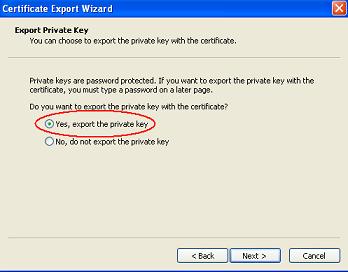
- Under Export file format leave all settings as is. Click Next
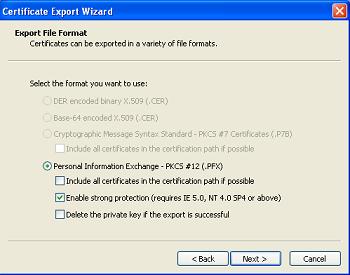
- In Password, type a password to encrypt the private key you are exporting.
In Confirm password, type the same password again, and then click Next
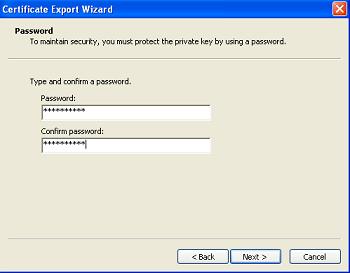
- In File name, type a file name and path for the PKCS�#12 file that will
store the exported certificate and private key, click Next
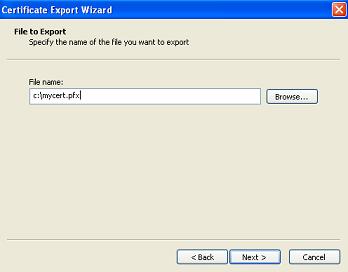
- Click Finish.
