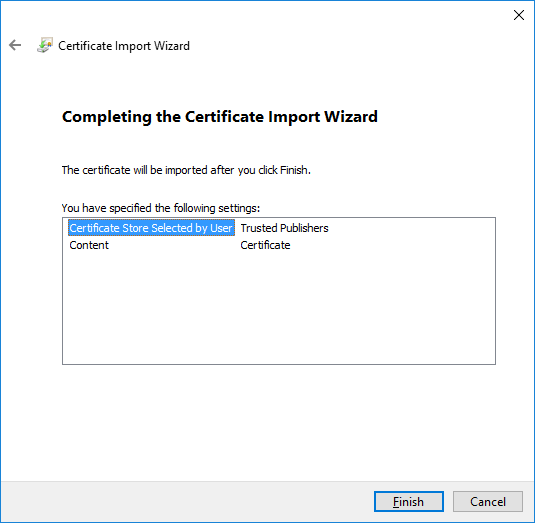How To Install a Code Signing Certificate in the Trusted Publisher Store (Windows)
In order for your system to accept code signed with a Code Signing certificate, the code signing certificate must
be installed in the Trusted Publishers certificate container.
Usually Code Signing certificates should not be installed manually on a machine, but in some cases (e.g. if
you want to sign your own scripts or macros) it could be necessary to do so.
-
Right-click on the certificate file, and select "Install Certificate":
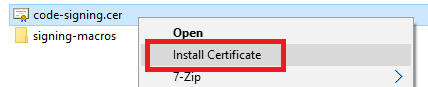
-
Select "Current User" as store location:
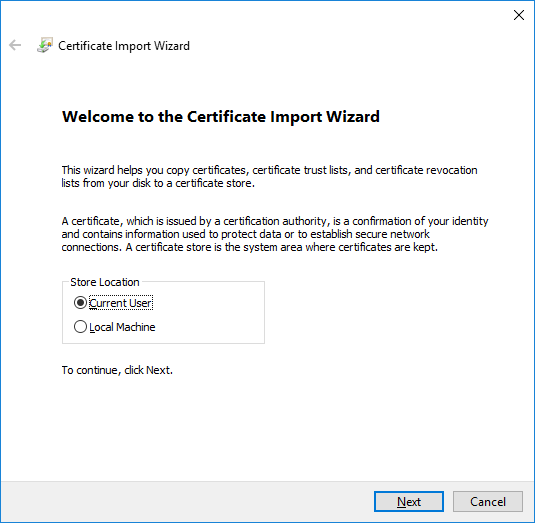
-
Select the "place all certificates in the following store" option and click "browse":
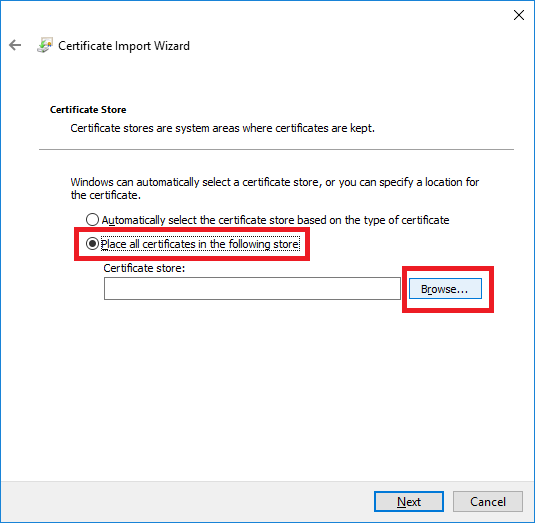
-
Select the "Trusted Publishers" container:
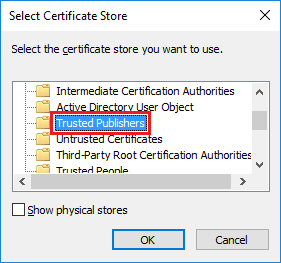
-
Complete the wizard: