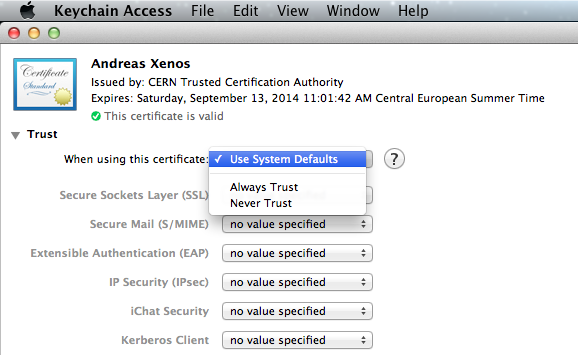Google Chrome on MacOS
On machines running Mac OS, the certificates of the CERN Root and
Trusted Certification Authorities are not trusted by default, so
CERN Certificates will not be verified correctly.
On these machines, it will be necessary to install the CERN Root Certificates
to trust the CERN Certification Authority.
Resolution
- Follow the instructions of the Trust the CERN Root Certificate with Google Chrome page
- Once you have trusted the CERN Root and Trusted Certification Authority certificates, request and import your user certificate in Keychain
- Make sure that your personal certificate is marked as "This certificate is valid", as shown below:
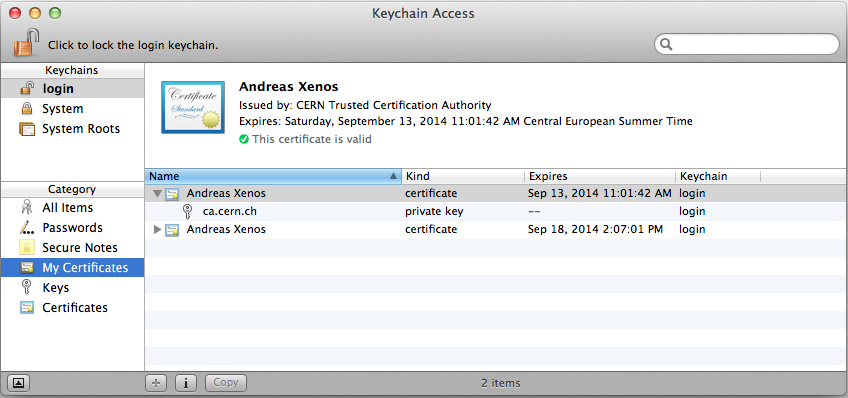
- If you manually choose to always trust your user certificate, Keychain shows that it is trusted (see picture below), but Chrome
fails to authenticate when using this certificate for Single Sign-On.
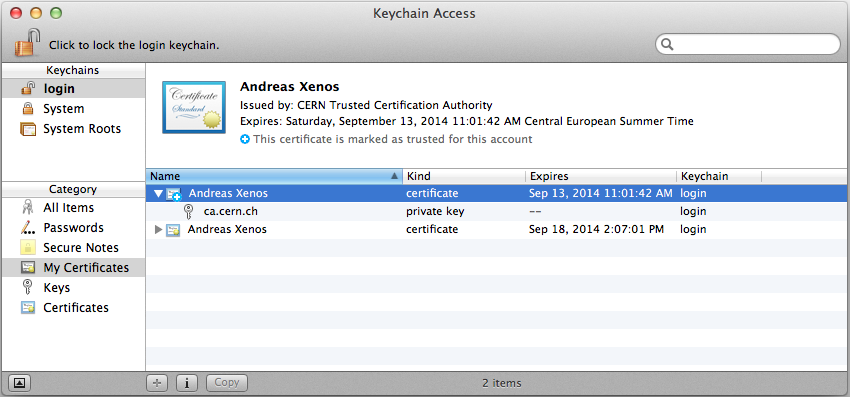
- To make sure that your certificate is valid and can be used to authenticate, double-click your certificate, expand "Trust" and
choose Use System Defaults next to the "When using this certificate" option, as shown below: