Trust CERN Root Certificate with Mozilla
On Mozilla, the CERN Root certificate is not trusted by default,
so CERN Certificates will not be verified correctly and cannot be used to
authenticate.
Resolution
The CERN Grid Certification Authority certificates are distributed through the
CERN Grid Certification Authority Files and Documents site.
Verify CERN root CA certificate installation
Please note that Firefox doesn't give any confirmation message of the Root
CA Certificate installation.
To verify that the installation was completed successfully, you should check
the Certificate Manager:
- From the main menu, select Tools -> Options
- In the Options dialog, select Advanced -> Encryption -> View Certificates:
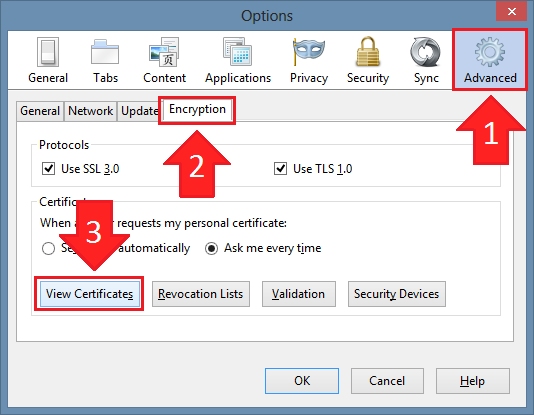
- In the Certificate Manager dialog, select the Authorities tab and
verify that the CERN Trusted CA and CERN Root CA certificates are present:
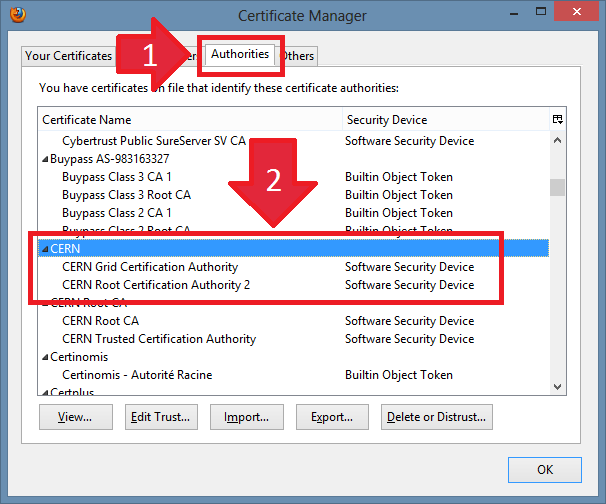
The instructions below refer to Firefox v. 54.0.1 (July 2017).
If you are using another version of Firefox, the procedure may differ.